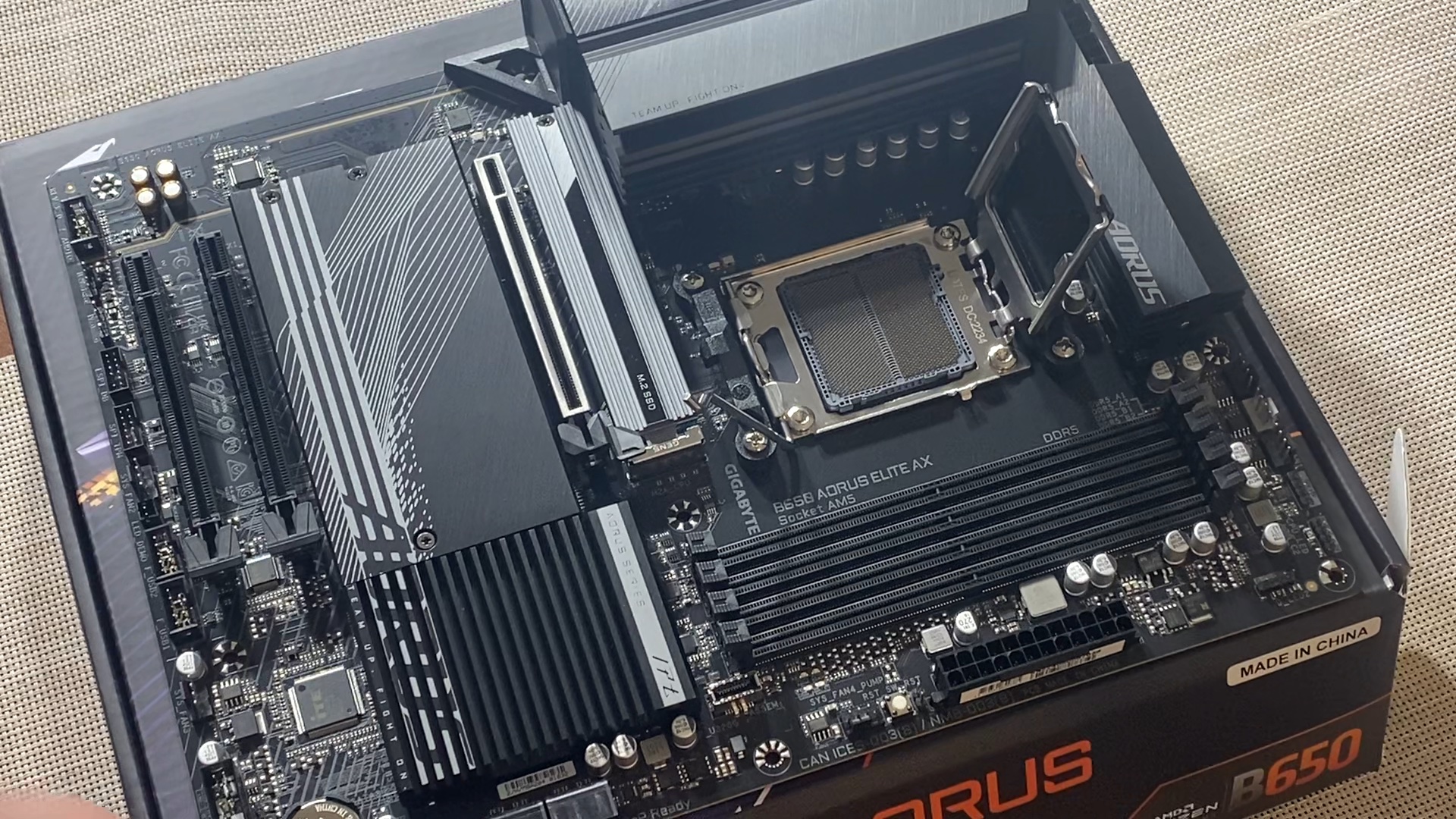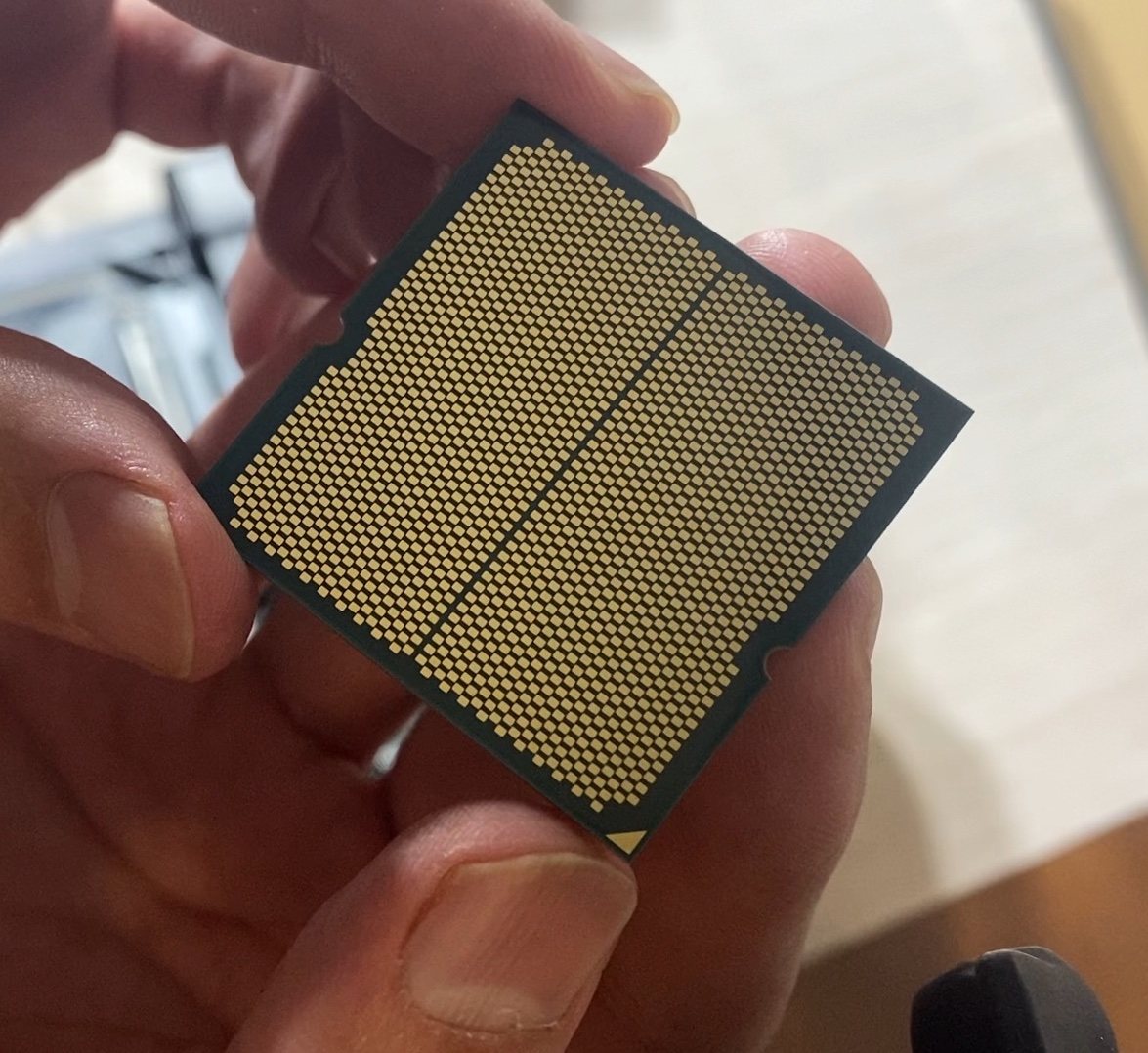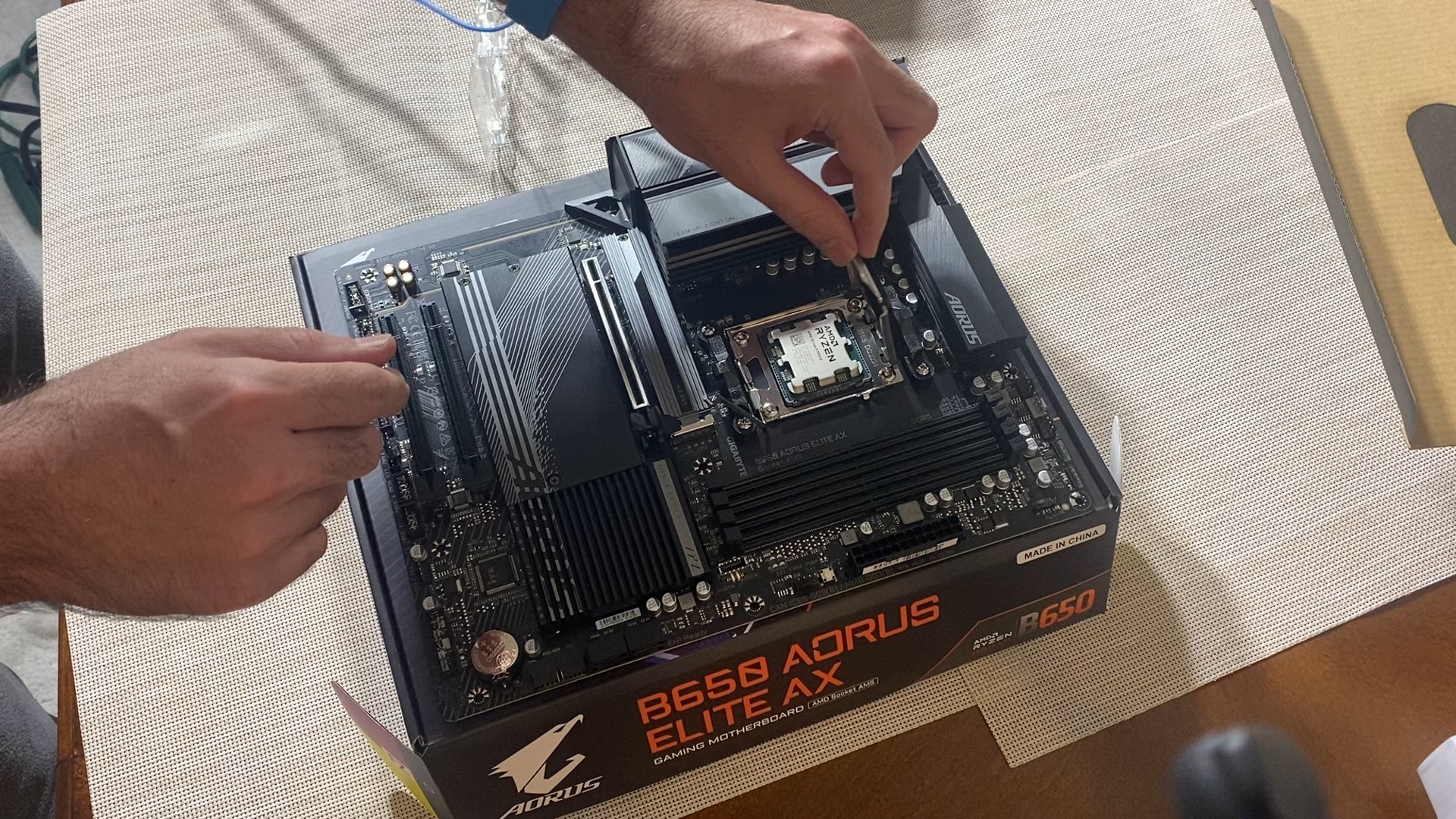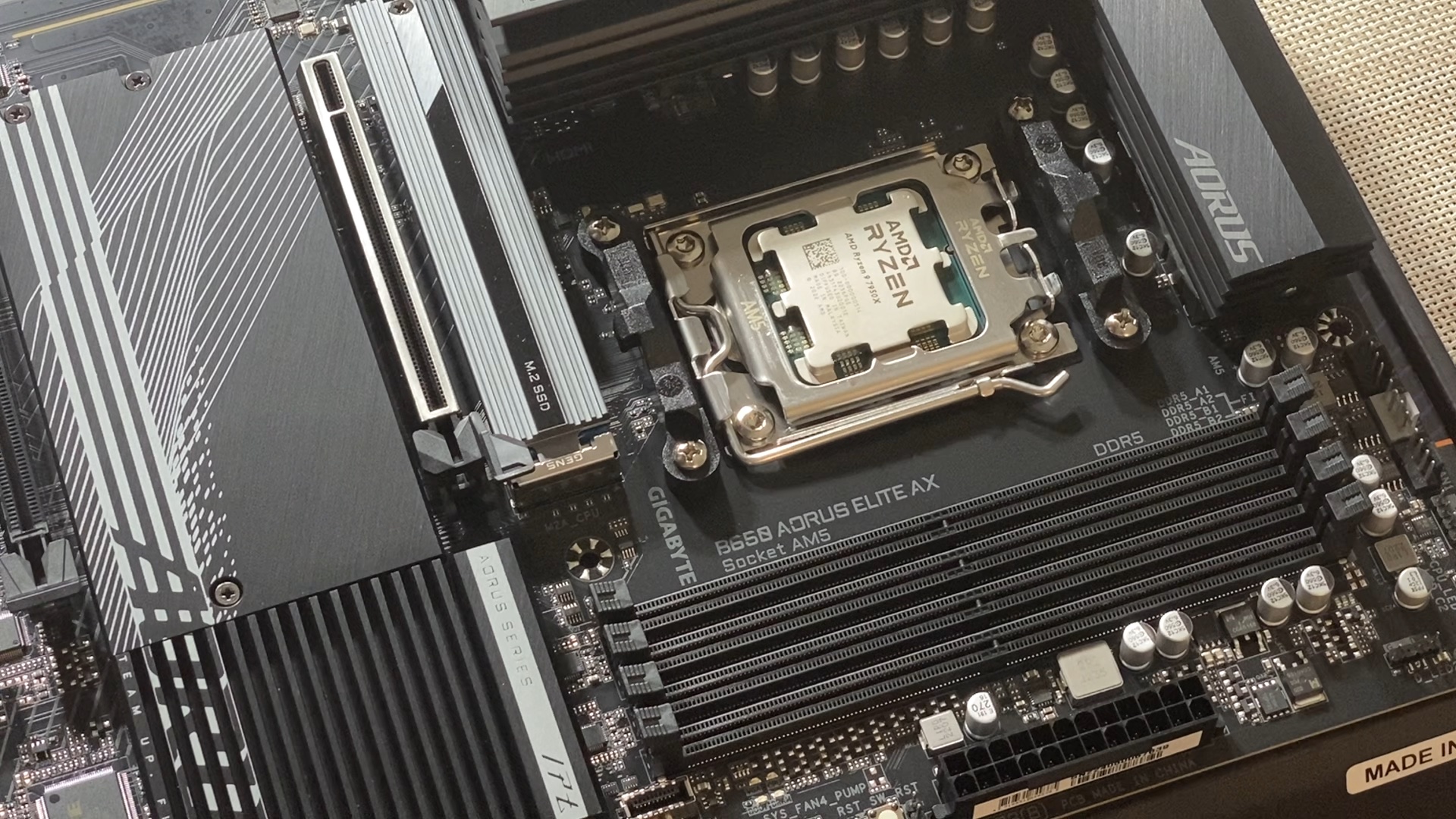As a deep learning enthusiast, I was eagor to have a GPU-enabled workstation to be able to try the latest and greatest algorithm. First, I considered buying an already build gaming PC, and convert it to a deep learning workstation. In fact, I tried that but was not really happy with the performance, the GPU memory was only 10GB. So, I returned it, and I decided to build one from scratch.
I remembered back in the days when I was teaching CSE101 at Michigan State University, I was showing how to configure a build for the students using the PCPartPicker website, and how the website identfies if there are any the incompatibility issues in the builds. So with a little refresher, I started playing with different builds, did some research on the parts, Intel vs. AMD, etc. Until eventually, I came up with the following build that I was happy with: LianLi-AMD-Ryzen7950x-RTX3090Ti.
So a decent Deep-Learning workstation (decent enough to be able to run 🤗 transformers), cost about ~$2800. The total price shown on PCPartPicker does not reflect the final cost, since some of the retailers offer cheaper price options than what is listed. For example, purchasing RTX3090Ti directly from NVIDIA website would cost a lot less 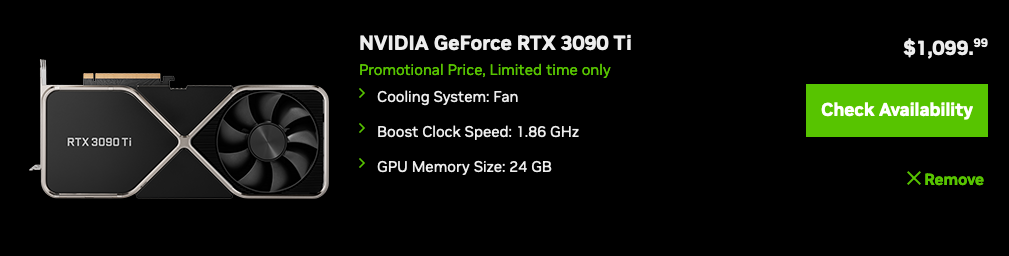
Here is a breakdown of the parts:
- AMD Ryzen 7950x: this CPU has 16 cores, 32 threads, with a base clock frequency of 4.5GHz. The main reason I chose this CPU was because I wanted to have the AM5 sockets for a few reasons, compatibility with the latest RAM (DDR5), and PCIe Gen 5.0.
- For a motherboard, I chose Gigabyte B650 AORUS, for compatiblity with AM5 socket, and keeping the budget low.
- One pair of the RAM sticks came for free with purchase of AMD-CPU at Micro Center. So for the other pair, I had to choose the same brand and specs, G.Skill to be compatible. Total, this gives me 64 GB of RAM.
- For storage, I chose Samsung 980 Pro M.2 NVME SSD. M.2 drives are much faster than SATA or other SSDs.
- Noctua NH-D15 for the CPU cooler, since Noctua has already built mounting kit that are compatible with AM5. And this particular model, has two fans and two adjacent set of heat sinks.
- For the GPU, I chose NVIDIA RTX-3090 Ti, as this would give me 24GB GPU memoery to fit large models.
- Power supply unit: EVGA 1300 Gold+
- And finally, Lian Li O11 dynamics for the case, which has two side tempered glasses, and a lot of room for cable management, and attachng fans.
Installing CPU into the AM5 socket:
The final build look like the following pictures
I am very excited to start training neural networks, and do some benchmark testing.
Thanks for reading the page. I hope you find this page useful. If you have comments please feel free to reach out to me via Twitter.